
New Online Shopping Discounts
November 14, 2018
Are You Leaving Money on the Table?
November 14, 2018DNet2.0 provides Team Members with significant work-related information. Upon login, they have access to their Dashboard menu, 10 most recent paycheck stubs, and current news/announcements. A history of paycheck stubs is readily available and printable under the Payroll feature of your Team Members menu.
The My Info drop down list consist of: address info; preferences; and an employee calendar. Under Info, Team Members have the option of leaving themselves notes. To do this, they simply click on the ![]() icon, choose Add New Note, enter information and then click Save. Entered notes will be displayed as seen below.
icon, choose Add New Note, enter information and then click Save. Entered notes will be displayed as seen below.
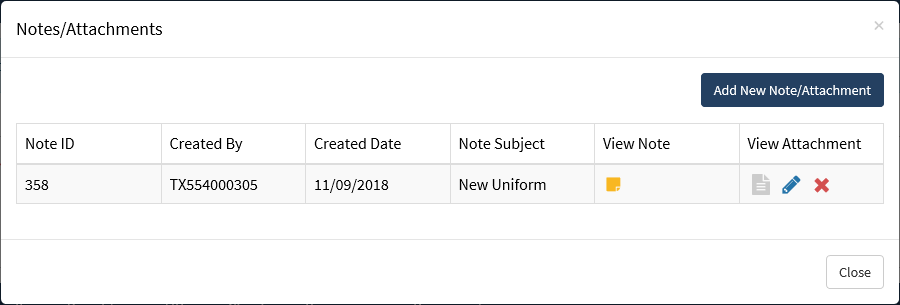
The Preferences feature allows Team Members to change their DNet2.0 password and select the email notifications they wish to receive.
The Calendar feature displays key dates for the employee and gives them the option to add an event by clicking on the calendar day of their choice.
Web portal DNet2.0, is easily accessible by employees via their smart phones. The direct login link is https://d15.darwinet.com/410D2/, and can be found on the Sport Clips Pinnacle PEO web page, under Quick Links.
To obtain login information, please contact a Client Services representative with Pinnacle PEO at 866-344-4477, or maritzagarcia@pinnaclepeo.com
- Please take a moment to read our Are You Leaving Money on the Table? and New Online Shopping Discounts articles, these blog articles are a great source of information.
- Download this article for distribution and printing here. All our Blogs can be viewed here.


