
Free Payroll Card and Win $100
April 29, 2019
Body Language in the workplace
June 26, 2019DNet2.0 is more than just payroll tracking. Upon login you have access to a menu of features. With the News feature of DNet2.0 you are able to deliver information directly to your Team Members web portal dashboard. It also invites Team Members to login to DNet2.0 and view the resource of employee data avaiable to them. When creating your News item you have the option of selecting display dates, and Team Members who will receive/view the news.
The path to the News feature in DNet2.0 is: Company > Tools > News > Click on Add News
Important Team Member reminders could include:
- Training
- Social Media Events
- SportClips Podcast Updates
- Stylist Recruiting Incentives
- Customer Marketing Events
- Uniform Orders
- Policy/Handbook Updates
- License Renewal
- Benefits Enrollment Dates
Team Members will view News updates on their DNet2.0 Dashboards, upon login. Once your Team Member has read the news they can click on the Mark as Read icon and it will no longer appear on their Dashboard. Please see News example below
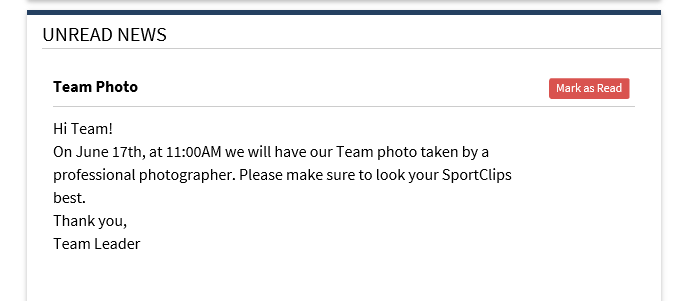
Catch onto the helpfullness of the DNet2.0 News feature today! The Pinnacle contact for support with DNet2.0 is Maritza Garcia at 866-344-4477 ext. 108 or maritzagarcia@pinnaclepeo.com
- Please take a moment to read our Countdown to Open Enrollment and Body Language and How to Communicate Effectively articles, these blog articles are a great source of information.
- Download this article for distribution and printing here. All our Blogs can be viewed here.


