
Calculating Hourly Pay for Managers at the Huddle
April 23, 2018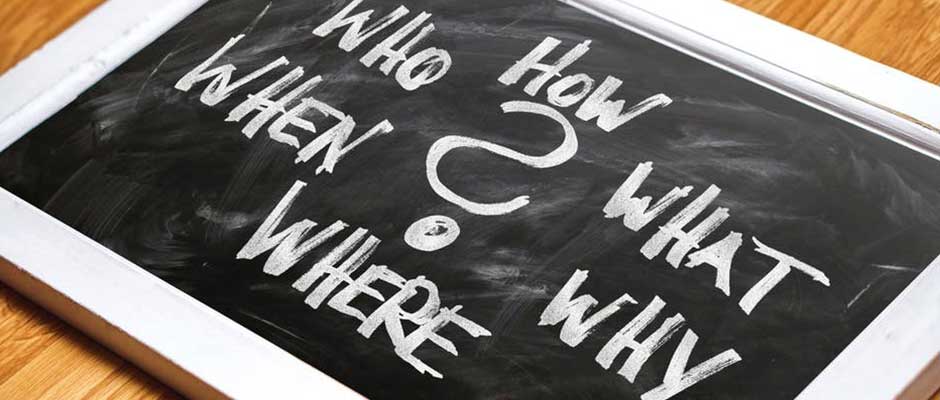
Stand Out to Stylists Seeking Employment
May 29, 2018A beneficial menu feature in DNet 2.0 is the employee Snapshot view. Snapshot is a quick listing of employees’ information that includes employee demographics, paychecks, employee pay codes, taxes, and graphs of hours and wages. Employee quick graphs can be viewed by Year to Date or by the current month.
The path to Snapshot in DNet 2.0 is: Company, Employees, Snapshot. Maneuver between employee snapshots by clicking on the right side of the screen.
With the employee Snapshot feature, you will always have quick access to your Team Members information at your fingertips.
Watch for other features in DNet 2.0 coming to you soon!
- Please take a moment to read our A Great Huddle and Stand Out to Stylists Seeking Employment feature articles, these blog articles are a great source of information.
- All our Blogs can be viewed here.


