
Wellness and Wellbeing of Your Team
September 20, 2022
How to Avoid Unemployment Claims (Part 1)
November 21, 2022If you are not already using DNet, you should start! The first step is to know your user name and password:
1.- If the user has forgotten their password, they can do the below steps to reset their password
HOW TO RESET YOUR PASSWORD
Step #1: Go to https://d15.darwinet.com/410D2
Step #2: Click the ‘Forgot Password’ link.
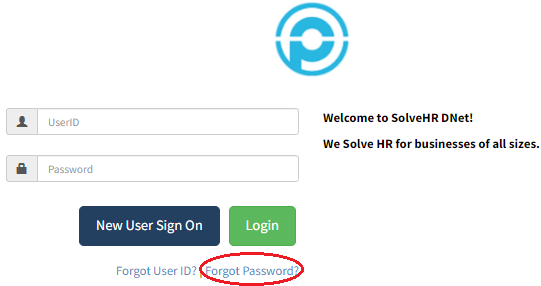
Step #3: Enter your UserID and email, and then click the ‘Verify’ button. This will send you an email with a link for you to click on and reset your password. Once you reset your password, you may login with your new credentials.
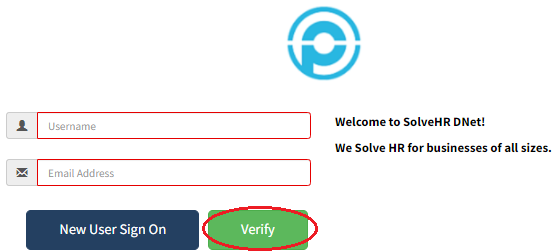
2.- If the employee does not know their username and password. They can email IT@pinnaclepeo.com regarding access to the portal and provide the following information.
- First name:
- Last Name:
- Last 4 digits of Social:
- State they work in:
They can also reach out to us via phone at 210-344-2088 and ask for portal login. The Receptionist will forward the calls to us (IT Department).
- DNet Portal Employee Guide has the following visual guide, please click here to download PDF file.
- How to Access your Paystubs
- How to Access your W-2
- How to Update your Personal Information
- How to Update your Direct Deposit
- Please take a moment to read this month’s Surprising Source to Find New Hires and How to Avoid Unemployment Claims (Part 1) articles, these blog articles are a great source of information.
- Download this article for distribution and printing here. All our Blogs can be viewed here.


